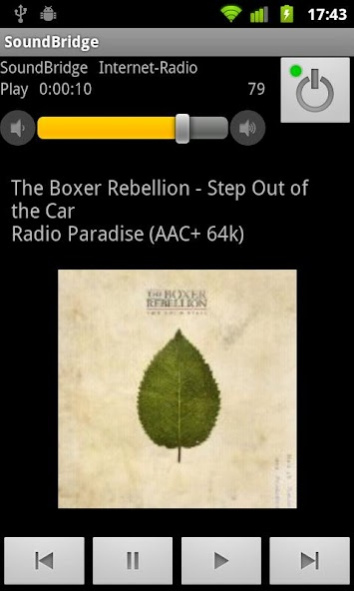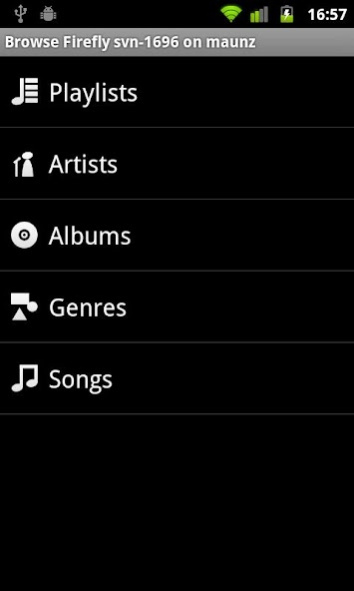Remote for SoundBridge Donate 1.1
Paid Version
Publisher Description
This is the donation package of Remote for SoundBridge. Please install Remote for SoundBridge first!
Remote for SoundBridge extends your Android smartphone to remote control the
Roku SoundBridge and Pinnacle SoundBridge HomeMusic.
It works even with basic SoundBridge players without graphical display.
Instead of imitating the original infrared remote control the app has a more sophisticated approach: It utilizes the whole screen and the keyboard of the phone to let the user easily browse and search his music collection and the Radio Roku internet radio directory.
Features:
* Scan network for SoundBridge devices.
* Connect to different music servers including UPnP, DAAP, and Internet radio.
* Browse playlists, artists, albums, songs, genres, and folders at music server.
* Browse favorites, genres, locations, and top stations from RokuRadio.
* Play and edit stations of your presets list.
* Search music server for title, artist, or album.
* Display status and current song info.
* Show cover art (Depends on music server, radio station and song info).
* Copy current song title and URL to clipboard.
* Control power, play, pause, next, previous and volume buttons.
* Manage the song queue: Display, set, insert, append and remove songs. Set Repeat and Shuffle mode.
* Sleep timer.
* Scrobble with last.fm (Works with UPnP and DAAP servers but not with Internet radio. Requires a last.fm account).
* Search the Web for the now playing song (long press on song info!).
* Easy switching between multiple players.
About Remote for SoundBridge Donate
Remote for SoundBridge Donate is a paid app for Android published in the Audio File Players list of apps, part of Audio & Multimedia.
The company that develops Remote for SoundBridge Donate is Martin Kompf. The latest version released by its developer is 1.1. This app was rated by 1 users of our site and has an average rating of 3.0.
To install Remote for SoundBridge Donate on your Android device, just click the green Continue To App button above to start the installation process. The app is listed on our website since 2013-03-10 and was downloaded 43 times. We have already checked if the download link is safe, however for your own protection we recommend that you scan the downloaded app with your antivirus. Your antivirus may detect the Remote for SoundBridge Donate as malware as malware if the download link to de.kompf.android.rokucontroldonate is broken.
How to install Remote for SoundBridge Donate on your Android device:
- Click on the Continue To App button on our website. This will redirect you to Google Play.
- Once the Remote for SoundBridge Donate is shown in the Google Play listing of your Android device, you can start its download and installation. Tap on the Install button located below the search bar and to the right of the app icon.
- A pop-up window with the permissions required by Remote for SoundBridge Donate will be shown. Click on Accept to continue the process.
- Remote for SoundBridge Donate will be downloaded onto your device, displaying a progress. Once the download completes, the installation will start and you'll get a notification after the installation is finished.